This guide will show you how to install IPTV Smarters on Amazon FireStick, including Fire TV Stick Lite, Fire TV Cube, and FireStick 4K. Additionally, I’ll cover quick installation methods for IPTV Smarters on Android TV Boxes, Smart Android TVs, and iOS devices like iPhone, iPad, and iPod Touch.

What is IPTV Smarters Pro?
IPTV Smarters Pro, commonly known as IPTV Smarters, is a powerful IPTV player that enables users to access channel playlists from multiple IPTV subscriptions. Serving as an IPTV management service, it offers similar functionalities to Smart IPTV. However, unlike Smart IPTV, which requires a one-time activation fee, IPTV Smarters is free to use, with an optional paid version offering additional features.
It’s important to note that IPTV Smarters Pro does not provide any IPTV services directly. It does not host channels or have its own playlists. Instead, users must log in with credentials from their existing IPTV service providers. This means you need to have an active IPTV subscription from another provider to use IPTV Smarters on Amazon FireStick, Android TV Boxes, Smart Android TVs, iOS devices, and more.
Sign up our newsletter to get update information, news, insight or promotions.
IPTV Smarters Pro works exclusively with IPTV services that support M3U playlists or use the Xtream Codes API. One of the key advantages of IPTV Smarters Pro is its ability to accommodate multiple IPTV subscriptions, enabling users to access various IPTV services from a single app. The application boasts a user-friendly interface, ensuring an exceptional streaming experience.
Lastly, IPTV Smarters lets you install and use EPG if included in your subscription plan.
Quick Features of IPTV Smarters Pro
Key Points to Know:
- No Hosted Channels: IPTV Smarters Pro does not host any channels. It provides an interface to access channels from your IPTV service providers.
- Subscription Required: You must have an active subscription with at least one IPTV service provider to use IPTV Smarters Pro.
- Easy Login: Log in to IPTV Smarters Pro using your service provider’s M3U playlist URL or Xtream Codes API.
- Multiple Subscriptions: IPTV Smarters Pro allows you to manage multiple subscriptions from different IPTV providers.
- Convenient Access: With IPTV Smarters Pro, you can access various IPTV subscriptions from a single app, eliminating the need to install multiple apps separately.
How to Install IPTV Smarters Pro on Amazon FireStick
While IPTV Smarters Pro is available on the Google Play Store for Android devices and the Apple App Store for iOS devices, it is not hosted on the Amazon Store. As a result, you will need to sideload IPTV Smarters Pro to install it on your FireStick.
Prepare Fire TV for Sideloading IPTV Smarters Pro
Before you can sideload IPTV Smarters Pro on your FireStick, ensure you have the Downloader app installed. This app is essential for downloading the IPTV Smarters APK since direct browser downloads are not supported on FireStick. If you haven’t installed Downloader yet, follow these steps:
Additionally, make sure to enable permissions for the Downloader app to install APK files on your Fire TV device. Here are the quick steps:
1. Click the Magnifying Glass > Search option on FireStick’s home screen. Type the app’s name (Downloader). When the Downloader option appears in the search results, click it.
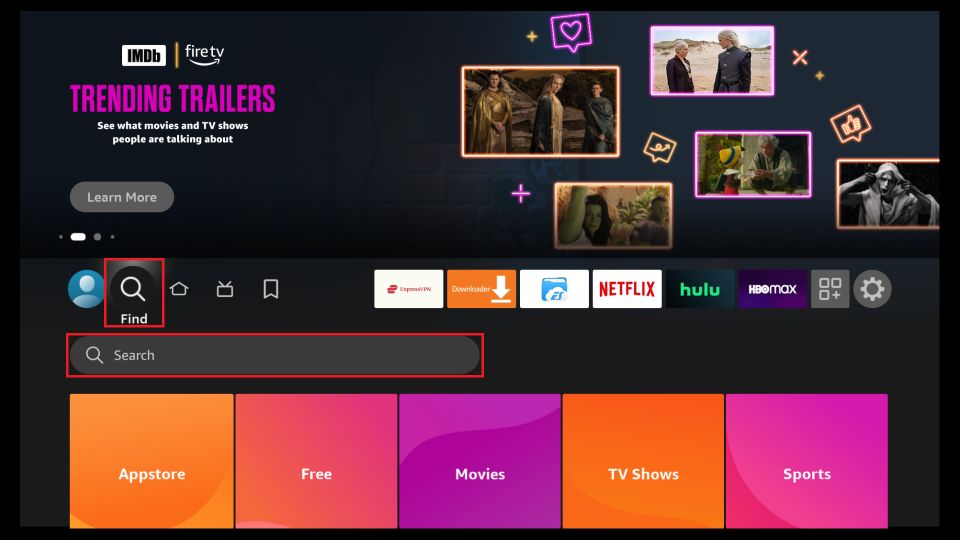
2. Choose the Downloader icon on the following screen and download and install the app.
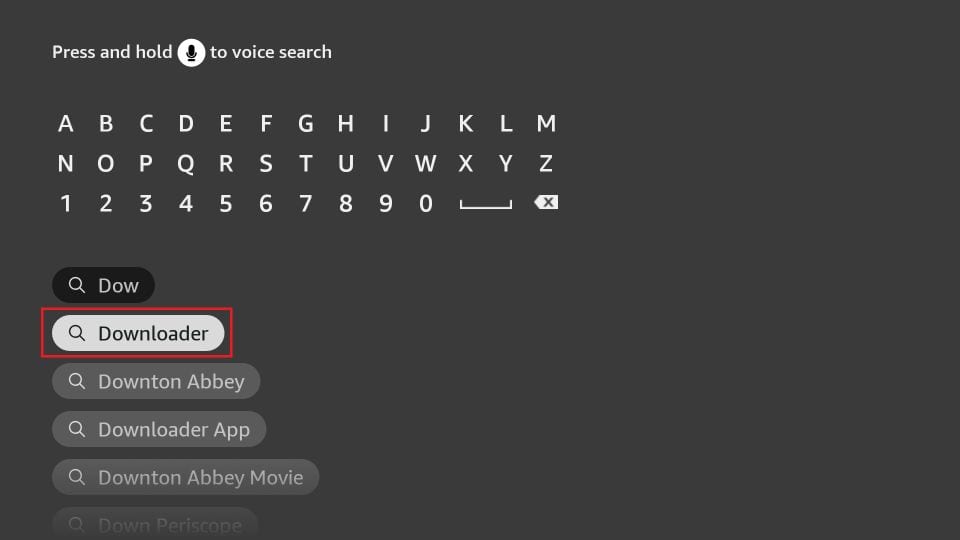
3. Click Settings. Next, please choose the option My Fire TV. When the following options are displayed on the next screen, click Developer options.
You will see one of the following two options depending on your FireStick device version:
- Option 1 – Install Unknown Apps: Click it and proceed to the next step to enable Downloader.
- Option 2 – Apps from Unknown Sources: Click this option and then click Turn On on the following prompt. Skip the next step.
Note: If you do not see Developer Options, go to Settings > My Fire TV > About.
Now, select Fire TV Stick and click it 7 times to enable Developer Options. If you’re still not sure how to do it, here’s a step-by-step guide to enable developer options.
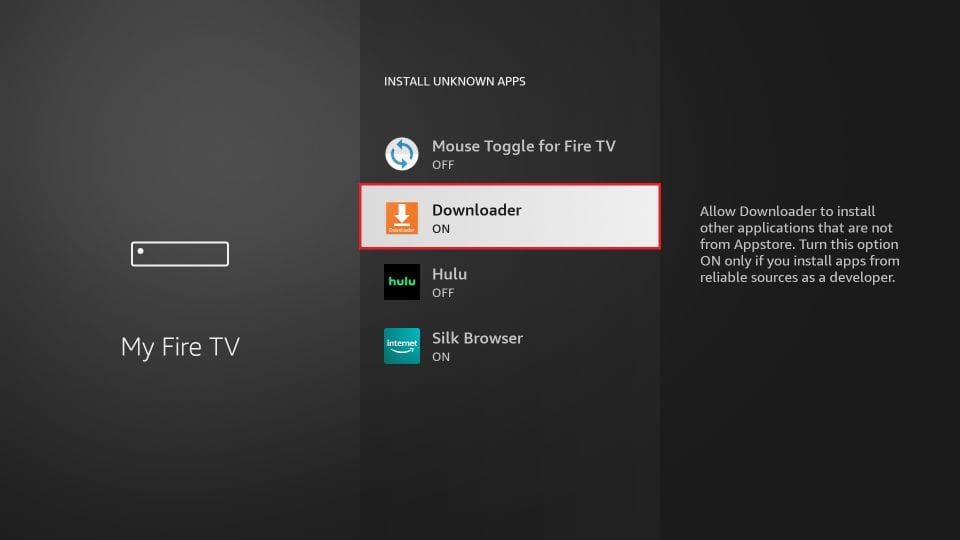
With this, you have configured the FireStick settings to allow the installation of IPTV Smarters and other third-party apps.
Sideload IPTV Smarters Pro APK
Here are the steps:
1. Open the Downloader app.
On this screen, you need to click the URL textbox on the right side (make sure the Home option in the left menu is selected).
Note: When you run this app for the first time, a set of prompts will appear. Dismiss them until you see the following screen.
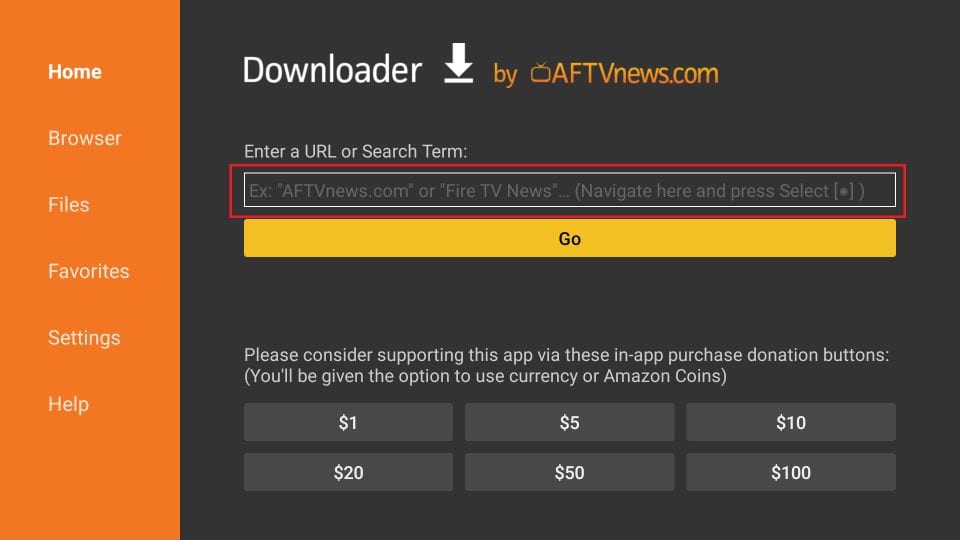
2. Enter the following path on this window: firesticktricks.com/smarter. Next, click GO.
Note: FireStickTricks does not host this URL. It is a shortcut and redirects to another URL on an external server.
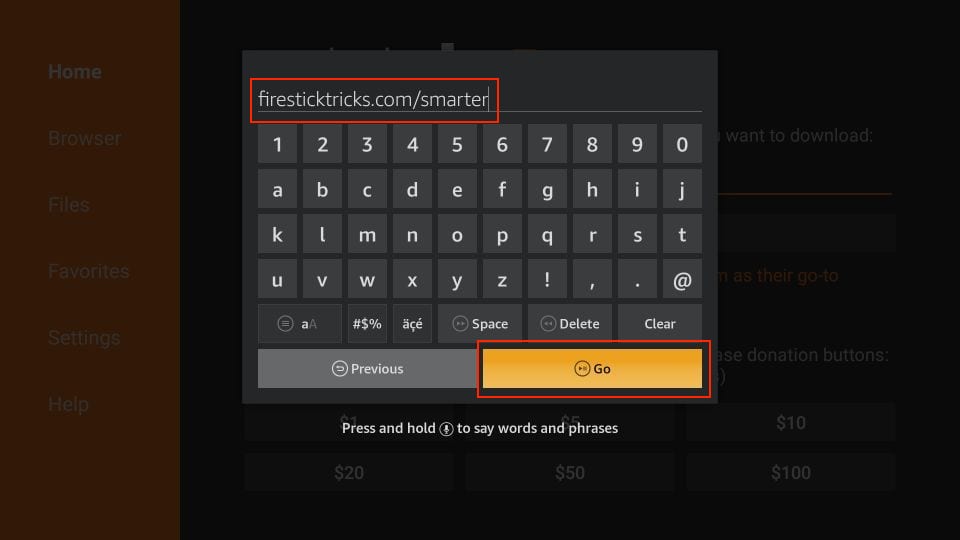
3. Give it a minute or two until the IPTV Smarter downloads onto your FireStick device.
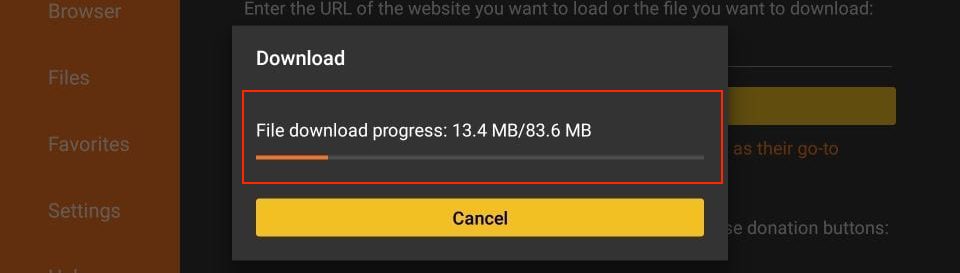
4. When the download has been completed, the Downloader app will run the APK file, and the installation will start. Click Install.
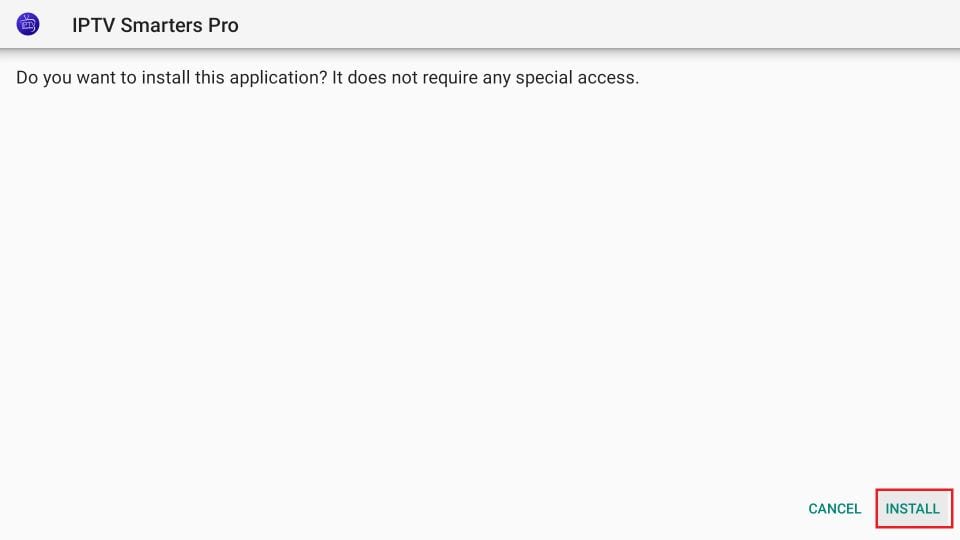
5. Wait for the installation to finish.
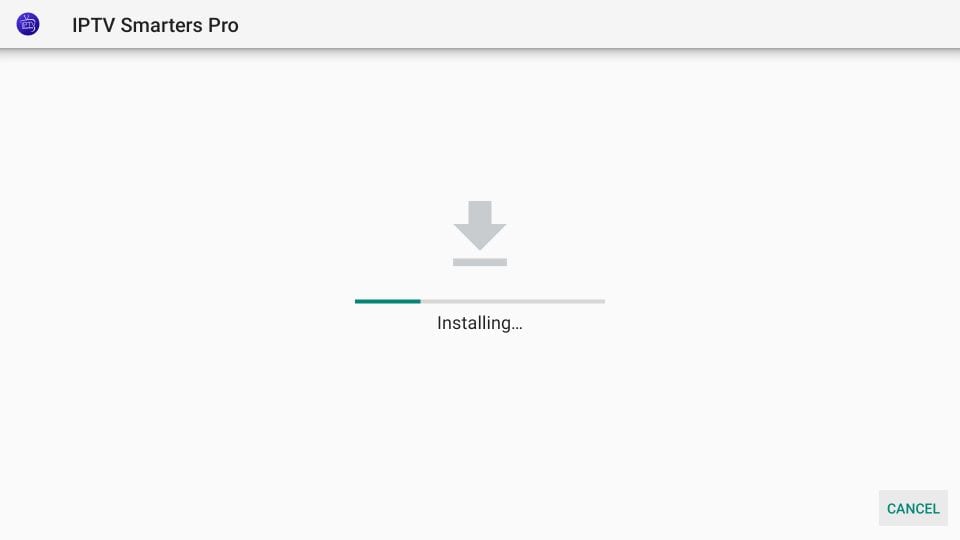
6. Installation is concluded with the app installed notification. You may now choose to click OPEN and get started with IPTV Smarters.
I recommend choosing DONE so you can delete the APK file and free up space on the FireStick storage.
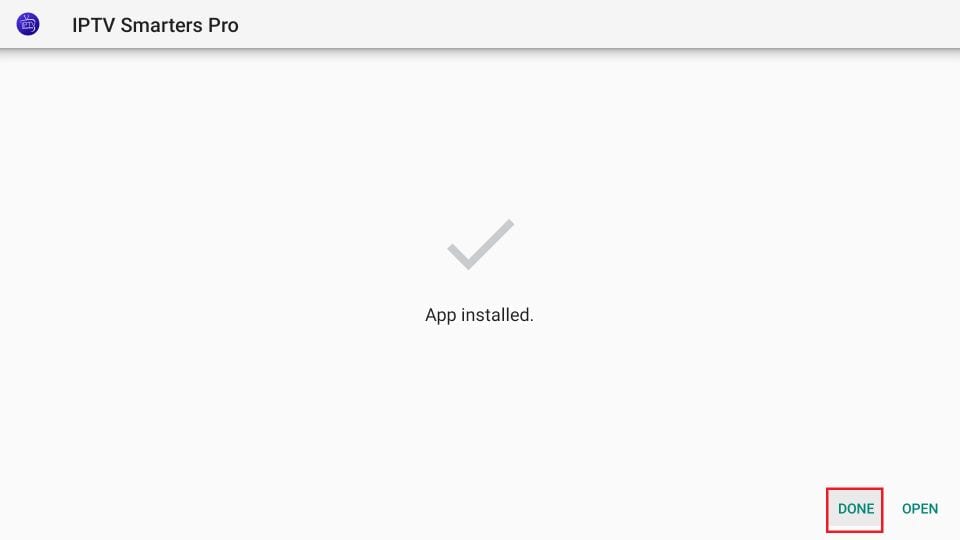
7. If you click DONE above, you will return to the Downloader interface. Click Delete.
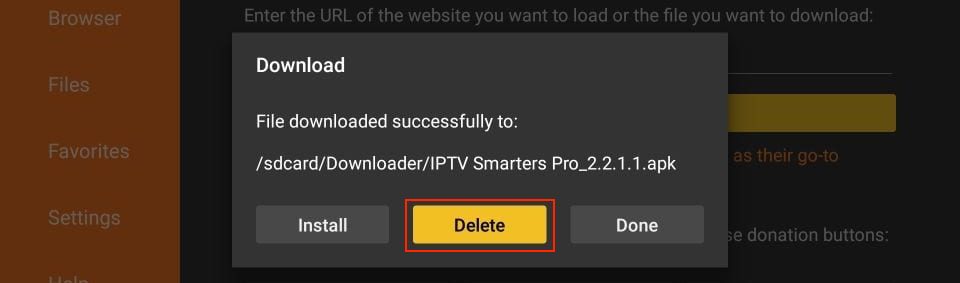
8. Again, click Delete.
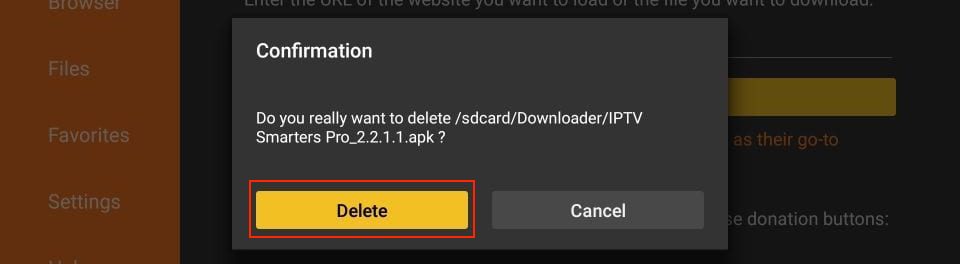
You now have the IPTV Smarters app on FireStick.
How to Use IPTV Smarters on FireStick
Before you launch IPTV Smaters, create a shortcut for easy access. Go to IPTV Smarters. Then, Press the Menu button on the remote (3-line button). Next, click Move on the screen in the popup menu on the bottom right. Now, you can move the icon to the top shelf.
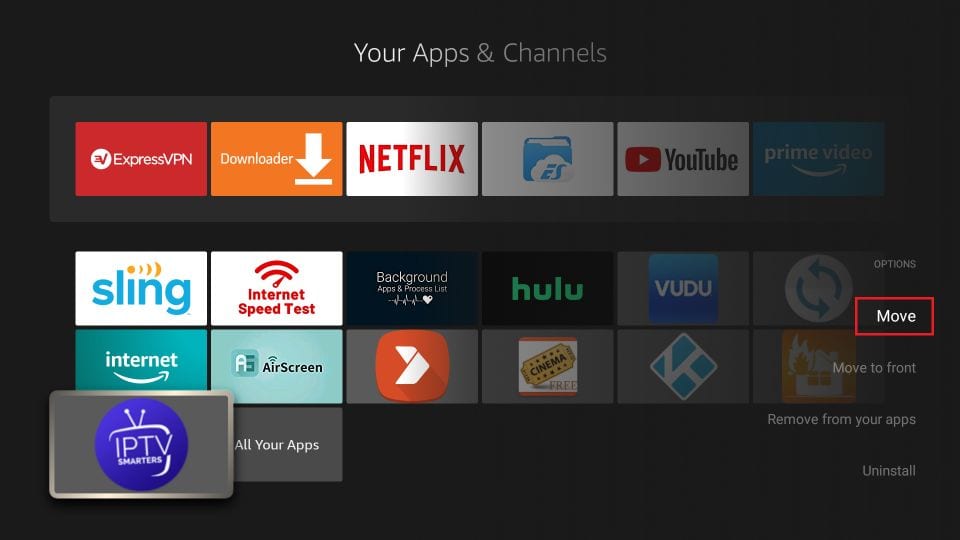
As I said before, IPTV Smarters DOES NOT have any channels. It is a facilitator that lets you stream channels you can access through the IPTV service providers. Therefore, to use IPTV Smarters, you must have subscribed to at least one IPTV service.
When you run the IPTV Smarters app for the first time, the Terms of Use will be the first window. Scroll down and click Accept.
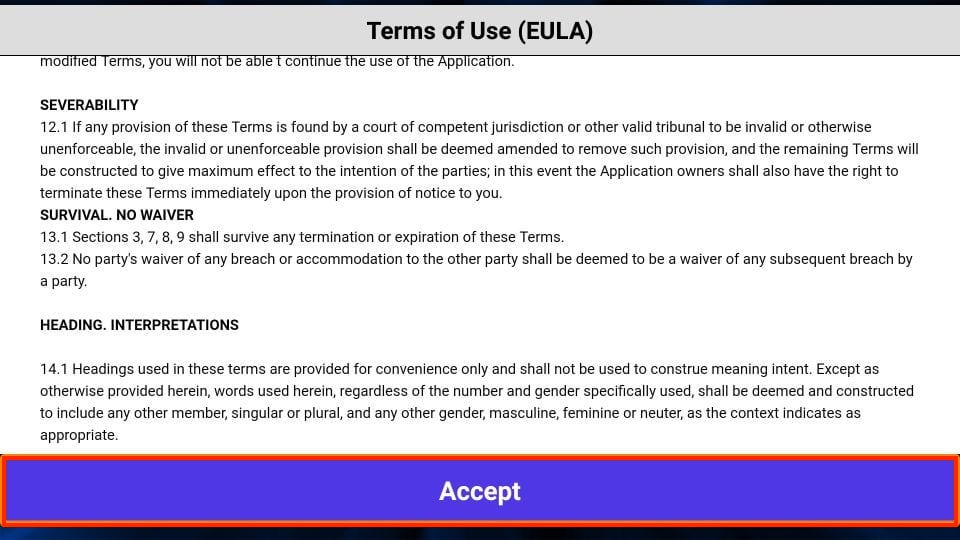
This is the window that you reach next. You must start by clicking ADD USER in the top-right corner or ADD NEW USER in the middle of the screen.

There are two ways to sign in to your IPTV service on IPTV Smarters
- Load Your Playlist or File/URL
- Login with Xtream Codes API
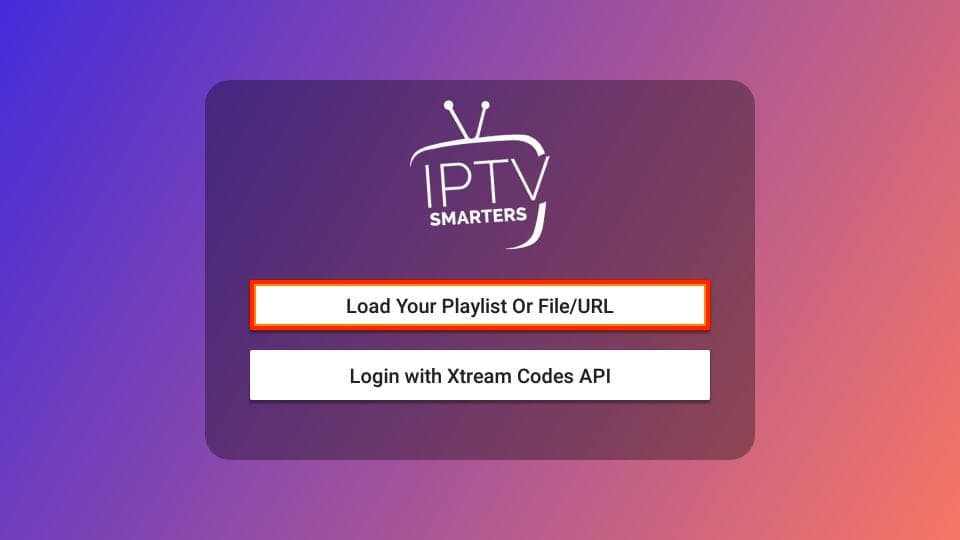
Load Your Playlist or File/URL
Your IPTV service MUST support the M3U playlist for you to use with IPTV Smarters. Not all the IPTV services do.
The IPTV service provider typically emails you the login details once you purchase their subscription plan. This email also contains the M3U Playlist and EPG links. You may contact the IPTV provider if you haven’t received the links.
The app may ask for permission when you choose the Load Your Playlist or File/URL option. Click Allow.
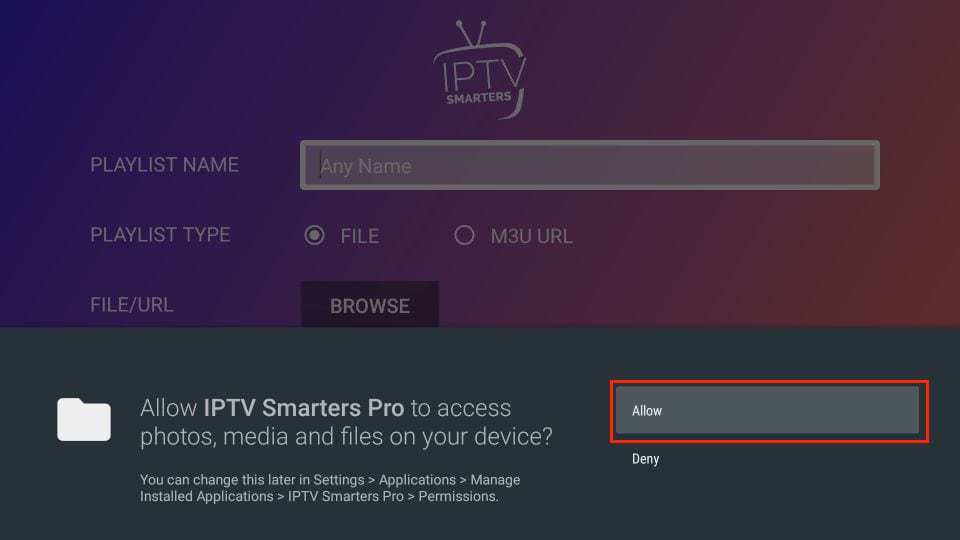
Here is the screen where you can enter the M3U playlist link. Choose the M3U URL radio box in the Playlist Type section. In the Playlist Name section, type any name you like. Next, in the File/URL section, type the M3U URL. Then, click the Add User button.
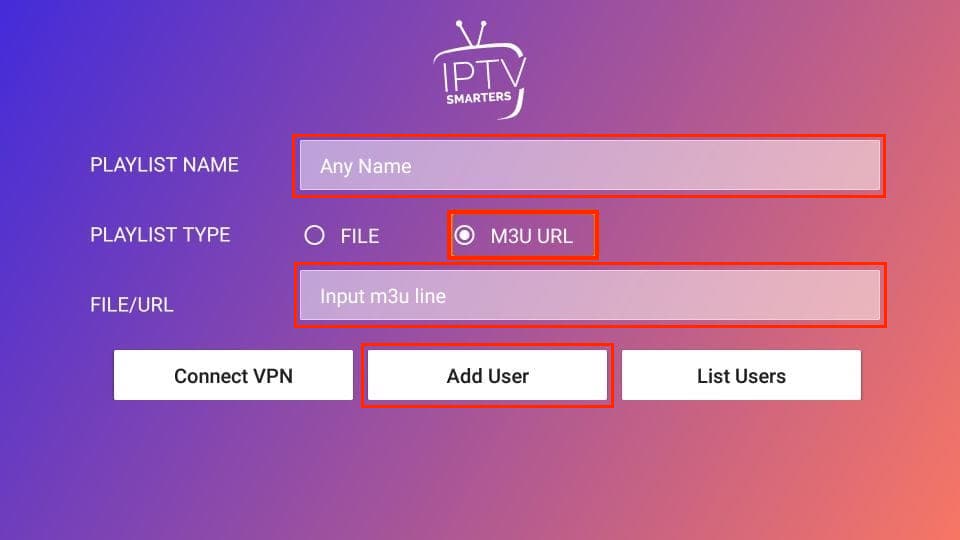
Login with Xtream Codes API
M3U playlist URLs are often long and difficult to type into the app using the FireStick remote. Therefore, I recommend using the Xtream Codes API instead. They are shorter and easier to type. However, Xtream Codes are no longer working, and I am unsure if the API Codes will work.
Read: Authorities Target IPTV Providers, Xtream Codes Taken Down
Your IPTV provider will email you the Xtream Codes API and M3U playlist URL. If you haven’t received them, contact your IPTV provider.
When you click Login with Xtream Codes API, here is the window where you can enter your details:
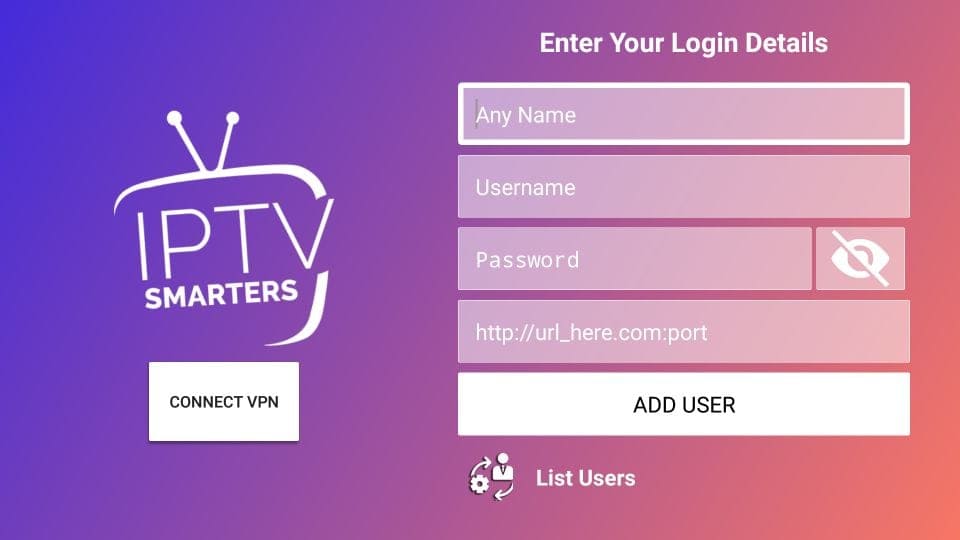
How to Install IPTV Smarters on Android Mobiles, Android TV Boxes, and Android Smart TVs
Android platforms, including mobiles, TV boxes, and Smart TVs, also support IPTV Smarters. But as it’s no longer available on the Google Play Store, you’ll need to sideload it.
Here are the steps to sideload IPTV Smarters on Android phones, TV Boxes, and Smart TVs:
- Launch a web browser and go to firesticktricks.com/smarter.
- Open the APK once it’s downloaded.
- Enable the browser to install apps from unknown sources.
- Return to the IPTV Smarters installation screen and click Install.
- Click Done once the app is installed.
How to Install IPTV Smarters on iOS (iPhone, iPad, and iPod Touch)
IPTV Smarters is also officially available on the Apple App Store. Follow the steps below to install the app on iOS devices:
- Open the Apple App Store on your device.
- Lookup for IPTV Smarters.
- Install Smarters Players Lite following the onscreen instructions.
You could log in to the IPTV Smarters app with your IPTV service credentials as FireStick or Android devices.
FAQ’s
Here are a few common IPTV Smarters Pro FAQs.
Is IPTV Smarters Pro available on the Google Play Store?
Unfortunately, IPTV Smarters Pro is not available on the Google Play Store. The app is removed from the App Store. Therefore, you will have to sideload IPTV Smarters Pro on your devices. However, you can still get the application via the Apple App Store.
Can I watch free TV channels via IPTV Smarters Pro?
Although the ‘Pro’ in the IPTV Smarters name may confuse some users, the service is free. You can access the basic IPTV Smarters Pro plan without paying a penny. That said, the platform also offers a Premium subscription for additional features.
Do I need to purchase an IPTV service to use IPTV Smarters Pro?
IPTV Smarters Pro doesn’t host any of the available channels or content. It acts more like an IPTV management service. Therefore, to use IPTV Smarters Pro, you must be subscribed to at least one IPTV service.
Final Words
IPTV Smarters Pro is an excellent app for watching live TV and on-demand content. Moreover, the service supports multiple screens and is compatible with many devices. It’s a wonderful service offering a free package covering all the essential features. Will you be getting the IPTV Smarters Pro app? Connect with us via the comment section.



